Orientations#
The pyfar.Orientations class is designed for storing, manipulating, and accessing orientation vectors. Examples for this are orientations of directional loudspeakers during measurements or head orientations.
An orientation can be visualized with the triple of view, up and right vectors and it is tied to the object’s local coordinate system. Alternatively the object’s orientation can be illustrated with help of the right hand: Thumb (view), forefinger (up) and middle finger (right). This means that the right vector is not required to define a Orientation. Note define a valid Orientation, the view and up vector need to be orthogonal to each other.
Unfortunately, scipy.spatial.transform.Rotation is not able to deal with view and up vectors, thats why we extended this it. In other words, pyfar.Orientations is inherited from scipy.spatial.transform.Rotation and that all methods of this class can also be used with pyfar.Orientations. And pyfar.Orientations can cover view and up vectors.
[1]:
import pyfar as pf
import numpy as np
%matplotlib inline
Entering orientations#
Lets go ahead and create an object and show the result. Note that the view an up vectors are always given in cartesian coordinates.
[2]:
views = [[0, 1, 0],
[1, 0, 0],
[0, -1, 0]]
up = [0, 0, 1]
orientations = pf.Orientations.from_view_up(views, up)
orientations.show(show_rights=False)

It is also possible to enter pyfar.Orientations from pyfar.Coordinates object or mixtures of pyfar.Coordinates objects and array likes. This is equivalent to the example above
[3]:
azimuths = np.array([90, 0, 270]) * np.pi / 180
views_c = pf.Coordinates.from_spherical_elevation(azimuths, 0, 1)
orientations = pf.Orientations.from_view_up(views_c, up)
Retrieving orientations#
Orientations can be retrieved as view, up, and right-vectors and in any format supported by scipy.spatial.transform.Rotation. They can also be converted into any coordinate convention supported by pyfar by putting them into a pyfar.Coordinates object. Lets only check out one way for now
[4]:
views, ups, right, = orientations.as_view_up_right()
views
[4]:
array([[ 0., 1., 0.],
[ 1., 0., 0.],
[ 0., -1., 0.]])
Rotating orientations#
Rotations can be done using the methods inherited from scipy.spatial.transform.Rotation. You can for example rotate around the y-axis this way
[5]:
rotation = pf.Orientations.from_euler('y', 30, degrees=True)
orientations_rot = orientations * rotation
orientations_rot.show(show_rights=False)
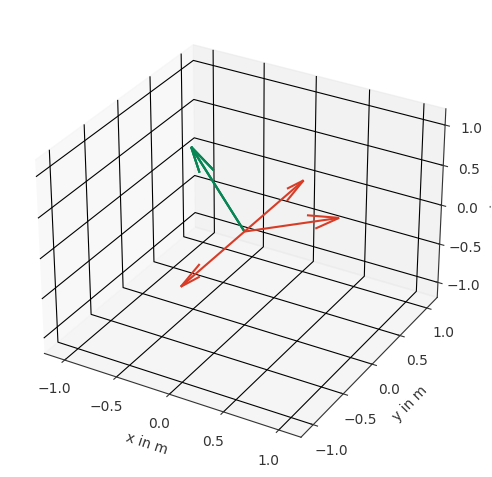
License notice#
This notebook © 2024 by the pyfar developers is licensed under CC BY 4.0
Watermark#
[6]:
%load_ext watermark
%watermark -v -m -iv
Python implementation: CPython
Python version : 3.10.13
IPython version : 8.23.0
Compiler : GCC 11.4.0
OS : Linux
Release : 5.19.0-1028-aws
Machine : x86_64
Processor : x86_64
CPU cores : 2
Architecture: 64bit
pyfar: 0.6.5
numpy: 1.26.4
